Samsung Pay’s transportation card, which can be used without a transportation card function on a real credit card, is quite useful for Galaxy phone users.
iPhone users are not allowed.^^* The reason is that there is no NFC functionality…
Anyway, if you register your card with Samsung Pay, you can use Samsung Pay right away, but you need to add a transportation card.
First, you can run the Samsung Pay app.
You can see the additional transportation card below. Click here!
Then you can choose a T-money or Cashbee transportation card, and each transportation card may have a slightly different use or benefit, so you choose a convenient one.
I did it with T-money.
And there are post-paid, prepaid, and mobile phone payments as payment methods.
If it’s a credit card, it’s easy to pay later, and if it’s a prepaid card, you can charge the balance in advance before using it. And you can pay with your cell phone, but the fee is 6%.
I’ll pay afterwards…
Now, you only have to choose one card registered with Samsung Pay, but the limit is different for each card, so please refer to it.
Also, when registering with a Samsung Pay card for the first time, some cards cannot be registered, so it would be good to refer to the website.
And if we all agree on the consent screen and proceed…
There’s an additional transportation card.
The Samsung Pay transportation card has been added easily.
Now, you can pay automatically by simply tagging your Galaxy phone on the subway or bus.
If there is an error, you must check one thing.
Preference -> Connection -> Enable NFC and contactless payments if they are disabled…
If NFC and contactless payment is in default mode, change to card mode and click Contactless payment to check if the card is checked in the default payment method.
We’ve looked into how to register, use, and resolve errors with Samsung Pay transportation cards.
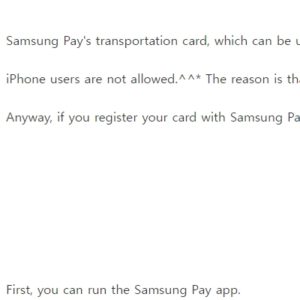
If the error still does not resolve, delete it from the transportation card main screen and try adding it again, and if it doesn’t work, it’s one way to choose another card.
In addition, get back the tax you paid a little in the year-end settlement by applying for an income deduction.^^*