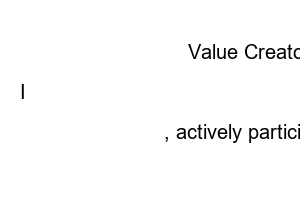웨일 이미지 번역While browsing the internet, I came across a picture like the one above. This is a picture with Peter Lynch’s famous quote written on it. Unfortunately, even if you run the translator, it won’t translate because there are text in the image. However, if you use image translation as shown below, you can easily translate foreign words in the image.
(1) First, right-click on the photo.
(2) Then a dialog box will appear. Click the Translate Image button here. To the right of the image translation button is a cute Papago icon. As you know, Papago is the name of a translation service operated by Naver.
Then a new notification window will pop up. It is a window that translates English to Korean. And the three dots keep moving to show that you’re working.
And soon after, you can see that English has been translated into Korean. The photo on the left is the original photo, and the photo on the right is the result of translation using Naver Whale’s image translation function. It’s not very smooth, but the meaning can be inferred to some extent.
However, there may be cases where the text in the image is not automatically translated like this. In this case, you must directly designate the area and perform the translation. Let me explain through the picture below.
(1) First, click the image translation button, and then click the button that sets the area to be translated manually, not automatically.
(2) And select the area to be translated by dragging the mouse. Then, as shown in the picture on the right, translation is executed with a speech bubble indicating that translation is in progress.
When the translation is complete, a new speech bubble will appear as shown in the picture above. And inside the speech bubble, the translated contents are written along with the original text. The ability to translate even foreign languages in images is an advantage of Naver Whale’s translation function.
If you do not understand the contents of the article, check out the video. I hope this article is helpful to you. Value Creator.
Value Creator
I hope that everything I write will be helpful to you.
Copyright ©
Value Creator
. All Right Reserved.
I
Value Creator
, actively participate in the eradication of cyber lecca.