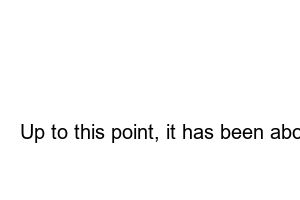카카오톡 예약메세지This article is about the KakaoTalk reservation transmission function. Finally, kakaotalk reservation transmission function has been added. At first, only PC KakaoTalk and iPhone were available, but now it has been updated to Android, so both are available. We will tell you about KakaoTalk reservation transfer, cancellation, modification methods and additional features on PC KakaoTalk, Android, and iPhone.
Ver. Feature added in version 3.4.0.3121. If you are using an older version of PC KakaoTalk, you must update it first.
These days, KakaoTalk informs you of your friend’s birthday, so it’s convenient to manage. You can check your friend’s birthday at a glance on Talk Calendar. If you leave a reservation message in advance when you are busy or think you will forget, you can keep your relationship well. Please note that KakaoTalk reservation transmission is limited to up to 10 cases!
KakaoTalk reservation transfer, can the other person know?
If you have reserved KakaoTalk, it will be displayed as a Jordi emoticon in front of the message. After the mobile KakaoTalk 10.0.5 version update, messages can now be sent without reservation indication!
You can know that the other person has reserved and sent a KakaoTalk message with Jordi’s face. In the past, I didn’t know that I had sent it via text message in advance on my birthday or special day, but I hope you will accept my heart well.
Click the chat room + button to select a reservation message.
On the iPhone, it can be used as the #Search button. When you press the # button, four functions appear on the input window: schedule registration, to-do registration, message reservation, and briefing board. From here, you can send a message by clicking on the reservation button. It is not possible to enter a number for time selection, and it must be selected in units of 5 minutes. Message transmission input is the same for both PC and Android, so you can see the contents of PC KakaoTalk above.
You can use KakaoTalk version 9.8.0 or higher. After the KakaoTalk version 10.0.5 update, it has been possible to use it without displaying reservation transmission. If it is a previous version, reservation transmission is not possible, and the message received from the briefing also says that it is impossible to check because the version is lower. If you want to use the function, please make sure to update in advance.
Modifying and canceling messages that have been reserved can be done on the Jordi Tool Briefing Board. If you press the button you pressed when sending the reservation message, there is a briefing board at the bottom. You can edit and cancel in the reservation message from the list.
Previously, I was using my chat room as a notepad. This Jordi tool provides a kind of notification service that adds a notification service to your chat room notepad.
Up to this point, it has been about how to send KakaoTalk reservation messages on PC KakaoTalk, iPhone, and Android. I hope you enjoy using these useful features. thank you