Today, we will learn two tips on how to reduce the volume of photos. If you don’t use a computer and only have KakaoTalk installed on your phone, you can conveniently reduce the volume of photos at once. In addition, I will introduce you to a site that is easy to reduce the volume of photos. It is a way to reduce the volume of photos and check the size, so check both methods below.
Reduce the volume of photos (1) with KakaoTalk
📌 Preparation: Photo, Kakao Talk
📌 How to reduce photographic capacity
1. First, prepare a picture, click my profile on KakaoTalk, and go into ‘chat with me’.
You can do it in another chat room, but for convenience, I will reduce the photo capacity and check the size on Kakao Talk’s Chat with Me.
2. Press the + button and select ‘Album’. 카카오톡 용량 줄이기
3. Before selecting a picture, click the ‘whole’ menu. Please refer to the picture below.
4. Click the 3 dots menu at the bottom right. Please refer to the picture below.
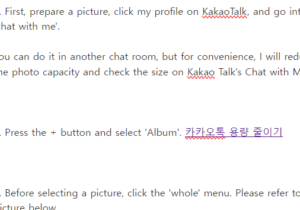
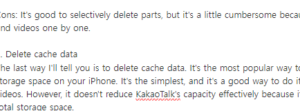
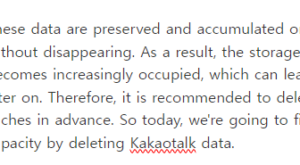
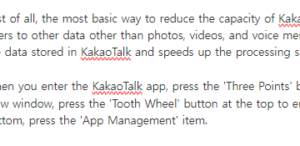
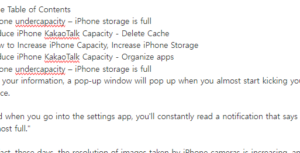
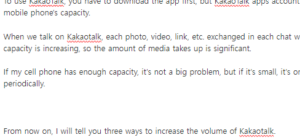
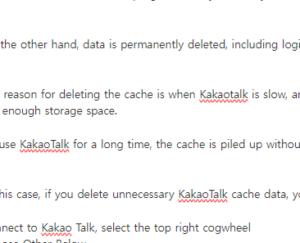
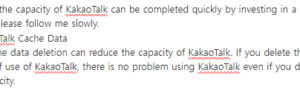
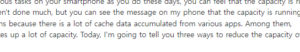
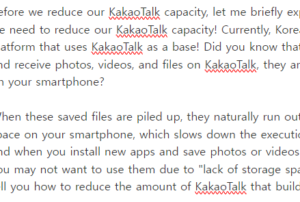
5. Select ‘Low Capacity’ for the picture quality and send the picture to the chat room.
While regular and original picture quality are large, choosing low-capacity picture quality can reduce the size of the picture.
Reduce photographic capacity (2) Site
The second method is to use a site that reduces the volume of photos. The site is quite convenient because you can use it directly without a computer or on your phone. You can reduce the volume in 3 to 5 seconds per photo! If you are looking for a way to reduce the volume of photos on your phone, please bookmark the site below and use it.
https://compressjpeg.com/ko/
Compressing JPG images online
JPEG images and photos can be compressed, posted on a webpage, or shared via social network or e-mail.
compressjpeg.com
How to check photo capacity (Kakao Talk)
Next, I will compare and check the (low capacity, original quality) photo capacity sent above.
1. Send pictures to the kakaotalk room (chat room with me, etc.).
2. Click the picture and click the 3 lower right dot menu (···).
3. Click Details.
4. You can check the photo capacity.
At this time, the photo type, photo size, and resolution appear in the detailed information. If you check the picture sent by selecting the low-capacity picture above, the size has been reduced to KB. Check the previous original quality capacity below.
✔ ️ Note: KB, MB, GB size order
KB (kilobytes) < MB (megabytes) < GB (gigabytes)
In the case of the original quality, you can see that the photo capacity is larger at MB megabytes, right? The resolution is much larger.
I was able to see for myself that I was able to reduce the size of low-capacity photos. You can easily reduce both the size of the picture and the resolution with a mobile phone. It’s easy to use without having to install a computer or program, so I recommend you try it when you need it. Both iPhone and Android are available, and if you only have Kakaotalk installed on your phone, you can use them easily.