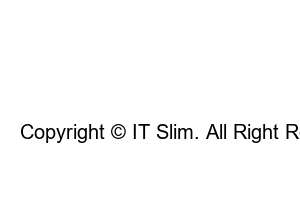카카오 톡 이모티콘However, in the case of the basic Kakao Friends emoticons provided by KakaoTalk, there are not many types and you will get tired of them if you keep using them. In this case, you can purchase other emoticons by paying for them. You can also pay for and give the emoticon of your choice to a friend as a gift without using it yourself.
You can also write a pretty message card when giving a gift, so why not gift an emoticon to a special friend right now? It will be a truly memorable gift because your friend will always think of you whenever he or she uses the emoticon you gave him during a KakaoTalk chat.
1. Gift a KakaoTalk emoticon to a friend
1. >How to receive KakaoTalk gift emoticons
2. How to check KakaoTalk gift emoticons and gifted emoticons
1. Click the More menu button in KakaoTalk.
2. Find and tap the emoticon.
3. Select the emoticon you want to give as a gift.
When you enter the emoticon menu, you will be taken to the Kakaoemotion page. Here you can see the main page showing the latest new emojis. There is [New/Popular/Style] in the top menu, so you can click on it and select an emoticon. I usually choose the age range of the friend I’m gifting from the popular menu and choose from among the currently popular emojis, and my friends responded very well. Please refer to it and make your choice.
4. Click the Gift button at the bottom left.
The payment price for the emoticon is located right below the emoticon name. It says C200, which is approximately 2,500 won in Korean currency by current standards. Usually, emoticons cost around 2,000 to 3,000 won, but if there are sounds or a lot of emojis, the price can be slightly higher.
5. Select the friend you want to gift to.
6. Click the Gift button at the bottom.
7. Create a message card and select a letter color.
8. When everything is done, click the Gift button.
Stationery can contain up to 30 characters and has From My Name written in a stylish manner at the bottom right. The other person can check this letter when they check and download the emoticon they received as a gift, so it is best to write it with sincerity.
9. Select Google Play payment method.
10. Click the Buy button.
11. KakaoTalk emoticon gift is completed.
You can check the exact price of the emoticon you selected in the payment window. Additionally, in the case of Android phones such as Galaxy, payment is made through Google Play. Please note that for iPhone series, an iOS-specific payment window will appear. If you do not have a payment method, you can pay using a card or mobile phone carrier.
If you have made the selection above and completed the payment, a KakaoTalk emoticon gift notification message will be sent to your friend’s chat room as shown below. Let’s find out how the message is displayed from the other party’s perspective and how it can be downloaded and used.
▲ On the other person’s screen, you can see emoticon gift information as shown in the photo above. [My name as a gift] gave me an emoticon. The text is displayed. To use an emoticon, click the [Receive Gift] button.
▲ Once the emoticon has been downloaded, you can use it right away. If you want to change the order of emoticons and use them easily, read the three articles on how to change and hide the order of emoticons in KakaoTalk. If you click download, it will download and you can check the other person’s messages.
When using KakaoTalk, there are times when you want to check the emoticons you received and the emoticons you were given as a gift out of simple curiosity. Since KakaoTalk was launched, it has a history of all gift emoticons, including the date and who the gift was sent to, which is useful.
1. Enter the KakaoTalk More menu.
2. Tap the emoticon.
3. Click the menu button at the top left.
4. Tap the gift box.
5. Check the received and sent gift boxes.
Today, we learned how to give and receive KakaoTalk emoticon gifts and how to check the history of emoticon gifts you have sent and received so far. Personally, I think that the most memorable and useful gift for the price is a KakaoTalk emoticon gift. So, when you want to give a light but meaningful gift without worrying about money, I really recommend KakaoTalk emoticon gifts. thank you
Copyright © IT Slim. All Right Reserved.