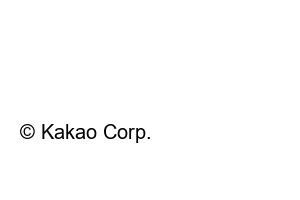컴퓨터 속도가 느려졌을때The first thing to do to speed up your computer is to type ‘MSCONFIG’ in the search bar at the bottom of your computer, open Task Manager and check Startup.
Task Manager can also open windows by pressing Ctrl + Alt + Del. When the window opens, you can go to Startup and check which programs are automatically started when the computer is turned on. If a program that you think is unnecessary is running, you can click it and click ‘Disable’ at the bottom. This setting prevents the program from running automatically the next time you turn on your computer.
If the program does not run automatically, the computer configures a little smoother environment as the amount of programs running decreases.
The second way to speed up your computer when it’s slow is to optimize and defrag your drives. If the storage space is insufficient, the reading and writing speed of the computer naturally slows down, and furthermore, the computer may suddenly stop.
For drive optimization and defragmentation, go to ‘My Computer’, right-click on the C drive, and then go to ‘Settings’.
After clicking on the Tools tab, a window for optimizing the drive will appear. This method takes time depending on the computer, so if you haven’t defragmented for a long time, it may take at least 10 minutes to an hour.
One of the methods I use the most when my computer is slow is ‘Go Clean’. You can search for GoClean Download in the Internet window, but I will leave a link below just in case.
Goclean Optimization Program-Official Website-(Goclean optimization Program)
#407 Cheonggu Blueville, 224 Hwangsaeul-ro, Bundang-gu, Seongnam-si, Gyeonggi-do IRONGATE 031-711-7105 (Available hours: 10:00-11:30, 14-18:00, closed on Saturdays, Sundays, and holidays) Business number: 144-81-26653 Representative :Kim Kyung-min
www.gobest.kr
There are various functions in GoClean, and among them, the functions we need to use are ‘When the Internet is slow’ and ‘CPU/Graphic card temperature’.
First, click ‘When the internet is slow’ and a window will pop up like the picture above.
This function is a system that automatically turns off programs that are considered insignificant among all the processors currently running in Windows. You can speed up your computer very simply with one click. In my case, there are 223 processors running.
The last thing to check when your computer is slowing down is to check the CPU/Graphics card temperature. If you have a little bit of knowledge about computers, you’ve probably heard the word ‘throttling’ at least once. When the temperature of the computer rises rapidly, the computer itself reduces its performance and lowers the voltage to lower the temperature. This is ‘throttling’. If the temperature is higher than the proper temperature when you check the temperature through GoClean, it may be the main cause of slowing down the computer, so it is better to check the hardware (cooler) first rather than the software.
Here’s how to speed up your computer when it’s slow. Any type of electronic product is consumable, so it shows different performance depending on how you manage it. If you pay a little attention, you will be able to touch a computer that boasts good performance for a longer period of time.
TEL. 02.1234.5678 / Pangyoyeok-ro, Bundang-gu, Seongnam-si, Gyeonggi-do
© Kakao Corp.