I can’t remember the exact date, but there was a Chrome browser update recently.
I got an update notification as shown below, so I was working on the update and was using it as usual, but when I used it, I had a strange symptom.
Chrome browser update notification screen
Chrome browser update notification screen
When Chinese characters do not work in Chrome
When writing a post in the blog writing window, the Chinese characters are not eaten. Usually, when entering special characters or Chinese characters, after inputting Hangul, the Chinese characters are converted with the keyboard Chinese characters, but this does not work. Those who do not normally write may not have felt uncomfortable, but for bloggers who write blogs, it was not at all inconvenient.
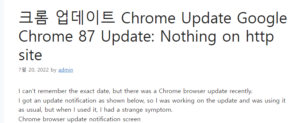
At the time, I couldn’t find much information when I searched. However, at first I couldn’t even understand why this symptom appeared, but I was able to confirm that it was an error that appeared after ‘Chrome browser update’ through a search. It worked fine in other browsers like Edge.
Anyway, until today, I was just copying Chinese characters and using them. It seems that the error has been resolved by updating the version in Chrome recently. I updated my browser and it works fine! How to update is as follows. 크롬 업데이트
How to update chrome browser
1. Click [Chrome Customization & Control] > Settings at the top right of the Chrome browser
Google Chrome Update 1
Google Chrome Update 1
2. Click [Chrome Information] at the bottom left of the setting screen to automatically update.
>> Check version 102.0.5005.115 (official build). JFactory
Google Chrome Update 2
Google Chrome Update 2
After the update, the Chinese character key input works fine. I’ve been using it for over a week, but it’s good that it’s resolved. If you are not able to use Chinese characters like me, please update Chrome!
chrome kanji input
chrome kanji input
[Bonus] How to input ’emoji’ other than Chinese characters
This is something I discovered while doing further research. There is another way to input special characters besides using Chinese characters. Perhaps young people these days use this method instead of kanji. ^^;
Window key + . (dot)
‘Windows key’ and ‘. (period)’ key to open a window where you can enter an emoji.
In addition to emoji, if you press the Ω at the top, you can enter special characters that were entered using ‘Hangeul consonants + Hanja keys’.
Emoji input box
Emoji input box
Am I the only one behind the scenes? I was curious about how to put in emojis, but I’m glad I got to know good information at the same time~
I hope you can use it in various ways~ 😍