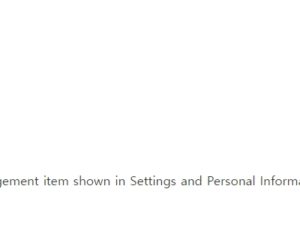This article is about how to permanently delete your TikTok account on Android, iPhone and iPad.Once you delete your account, you can delete it by deactivating it for 30 days in case you want to use it again.All data and content from your TikTok account will be permanently deleted.
How to delete a TikTok account.
TikTok – Respect Everything About You
TikTok – TikTok is an entertainment platform that inspires you to find your own enjoyment and creativity.Download the app now and get your own TikTok.
TikTok is a platform that is popular with many people around the world.It is operated in China, and many people want to withdraw and delete due to concerns about personal information leakage, so we will find out today through the method of deleting it.
*Inactive for 30 days before the account is deleted from the TikTok server.If you need to reactivate your account during this period, you can recover it by logging in again.
1. Click on the menu with three dots on it.It is shown in the upper right corner of the screen as shown in the picture.
2. Set it in the shape of a cogwheel and click on your personal information.
3. Click the Account Management item shown in Settings and Personal Information, and then click Delete Account.
4. Click the reason for withdrawal, and then click Continue to proceed.There are various announcements, but you can read them or click Continue to proceed with the withdrawal procedure.
5. The deactivation process will take place for 30 days, and after that, all accounts and data will be destroyed.
So far, we have learned how to delete TikTok accounts.In fact, it’s a very simple method, but it can be difficult for people who use it for the first time, so I hope you refer to it and help it.In order to prevent the leakage of personal information, sensitive people can withdraw according to the order I told you.I hope you all have a great day.