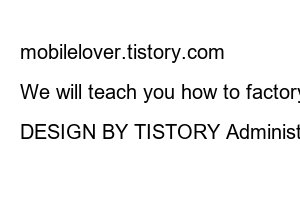핸드폰 초기화 방법Hello, this is Camelgun. I posted about how to factory reset the iPhone, and this time, I’m going to show you how to factory reset the Galaxy. While using your smartphone, there are times when you suddenly feel the need to reset it. When your phone slows down a lot or an unknown error keeps occurring, you often want to return the phone to the way it was when you first bought it.
Then, there are two ways to factory reset the Galaxy: one is to go into general settings like an iPhone, and the other is to use physical keys. Let me explain it briefly.
2 ways to factory reset Galaxy
Decorate your phone ▶ There are many latest free ringtone downloads
Decorate your phone ▶ Release or delete Galaxy theme
Transferring data ▶Moving defective screen touch data
1. First, go to Settings —> General.
2.Click Reset—>Reset entire device.
3. Click the Reset button—>Delete All.
This completes initialization. If you have a separate Samsung account connected, you must enter your Samsung account password and then reset it to proceed. However, if you do not know your Samsung account, the reset will not proceed. I will write a separate article about that.
This time, we will use a factory reset method using physical keys. Press the three buttons (volume up + Bixby + power) shown in the picture at the same time. If you press the time button for about 5 seconds, the screen will change.
When you want to go down the menu as shown in the picture below, you can use the volume keys to move up and down. Please note that touch does not work, and when making a selection, use the power key to select it. Select Wipe data/factory reset here in the 5th position.
And a window will pop up asking if you really want to delete it. If you select YES, the message “formatting data” will appear at the bottom left of the screen and “complete” will appear, and the Galaxy factory reset will be completed.
You will need to return to the phone’s original screen again, so click Reboot system now to complete all procedures.
In the latest phones, the Bixby button has disappeared. The method is the same and simple. Press Volume Up + Power button except for Bixby. From now on, you can proceed in the same way as the forced initialization method using physical keys above.
The most important thing when resetting is deleting your Google account, so don’t go into administrator mode and press button 5. I get Google Lock for no reason.
It was a simple and simple Galaxy factory reset method. However, there is something to be careful about here. You must initialize it after deleting your Google account to prevent Google Lock from being activated after the phone is rebooted.
So, be sure to delete your Google account and perform a factory reset. I’ll post a post on how to delete and reset your Google account in the next post, along with a post on how to reset your Samsung account when it doesn’t work because you don’t know your password.
If you don’t know your Samsung account password, how to reset it
hello. Today, following the previous method of factory resetting the iPhone and Galaxy, I will post about a situation that you might encounter once while using a smartphone. I’m in a situation where I can’t reset my Samsung account because I don’t know my password.
mobilelover.tistory.com
2 ways to factory reset Galaxy Z Flip 5G:: Including hard reset
We will teach you how to factory reset the Galaxy Z Flip 5G. The photo I took was not the 5G model, but since the initialization method is the same as the z Flip, it can be seen that it applies to both models. common theory
mobilelover.tistory.com
DESIGN BY TISTORY Administrator