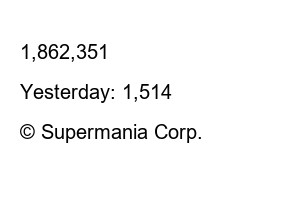구글 드라이브 공유 방법However, when sharing files in the Shared Documents box, at some point, you can see that your Google Drive capacity is full. This is due to the unique operating method of Google Drive. When B uploads a file to a shared document created by user A, it occupies B’s Google Drive space, not A’s. That is, even if it is a shared document box owned by A, if B uploads a specific file C to A’s shared document box, the owner of C becomes B, not A.
In the image below, the left side is the capacity of my personal Google Drive that can be checked on the computer, and the right side is the capacity of my Google Drive that can be viewed by accessing the web. There is a difference of about 7 gigabytes in capacity, and this is the space occupied by the files that I uploaded to other people’s shared documents.
Google Drive capacity difference
The reason for the difference as shown in the image above is that I misunderstood the criteria for the capacity of the Google Drive shared document box. I thought that uploading a file to a shared document box that was shared as a link would take up space in the Google Drive of the person who shared the document box. However, as mentioned earlier, the files I upload take up space on my drive.
The easiest way to fix it is to delete the file I uploaded. However, when sharing files with multiple units, it is difficult to figure out where and how many files I have uploaded. And I can’t just delete the files I created through collaboration.
The next best thing to do in this case is to transfer ownership of the files to the person who created the shared folder. The reason this is the next best option is that even if you transfer ownership, the capacity will not move unless the other party accepts it. A brief summary of the ownership transfer process is as follows:
If you know the location of the file you uploaded, you can go to the shared folder and proceed with the work.
Find the Storage tab
When you go to Storage, you’ll see all the files taking up space on your drive, in order of size. Here, the file with the logo of two overlapping human icons next to the file name is the file I uploaded to the Shared Documents folder.
Find shared files
Usually, the person who originally created the shared folder will most likely own the file, so find that person and change the file permissions. However, you can transfer ownership to someone else who is co-managing the files.
Find out who transfers ownership
If you are the first person to create a shared document box, it will have editor rights, but if you change this part to ownership transfer, a transfer confirmation email will be sent to that person. And when the other person checks the email and clicks Accept Transfer, the file transfer and the capacity of my drive disappears as well.
Send ownership transfer email
The reason why you shouldn’t share files with your account in the Google Drive Shared Documents box is that if these files accumulate for a long time, you can’t manage the files at all. Because useless files eat up my drive, I can’t use Google Drive when I really need it. Even if you frequently use shared documents for work, it is good to organize the ownership of shared documents at least once a month in terms of file management.
1,862,351
Today: 1,075
Yesterday: 1,514
huhsil@supermania.kr | Warm branding for your neighbors
© Supermania Corp.