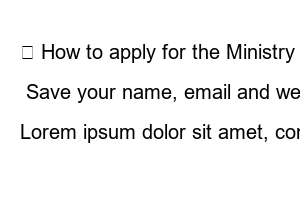내가 가입한 사이트 탈퇴You must unsubscribe from the site you have joined. This is because while joining a site, the risk of personal information exposure has increased. In addition, it is because an increasing number of sites have been deceived by the site’s cunning method and joined even though individuals do not want to.
At this time, I will teach you how to view and search all other sites except for the site I use because I need it right away, check it, and even teach you how to unsubscribe. Don’t miss it and protect your personal information to avoid scams and other difficult things.
Many sites encourage you to sign up by entering your name, email, social security number, and even your address. At this time, check the ‘Consent to Collection and Use of Personal Information’ and ‘Consent to Provision of Personal Information to Third Parties’.
Therefore, if it is abused more than we think, we can see a lot of damage.
But don’t worry too much. You can search all the sites you have signed up for at once. In addition, you can withdraw at once without going to each site you have joined and processing the withdrawal. First of all, I will tell you how to search.
1. Access the site called ‘ePrivacy Clean Service’ below.
2. If you look at the screen, press the ‘Search identity verification history’ button.
3. Some personal information consent is also required here, but you do not have to worry as this is for the purpose of viewing and unsubscribing from the sites you have joined so far.
4. Select a method that you think is simple, either a mobile phone or credit card for authentication, and verify your identity.
5. It will take some time for the sites you have signed up to appear, but when it is completed, a list of sites you have joined so far will appear. As shown in the figure below, you can search from the order of subscription details to the institution name.
If the site I joined after searching above comes out, now I will tell you how to unsubscribe at once.
1. First of all, if you click the link to apply for withdrawal from the site above, please agree to the following terms and conditions and proceed with the identity verification process on the homepage screen.
2. It is said that you can apply for withdrawal up to 20 times a day. Please check the desired site item to apply for withdrawal. Exceptionally, there are also sites where withdrawal application is not possible. In this case, you can go directly to the site and proceed with withdrawal.
3. If you do this, you can withdraw from the site you signed up for in my name. After applying, you can immediately check the processing result on the site. There is a limit of 20 per day, so it is recommended that you withdraw from the site you joined in your name at any time.
So far, I have introduced how to withdraw from the site I joined and how to view it. Thank you for reading to the end, and we will continue to provide you with more useful information. thank you
※ How to apply for the Smart Farm Youth Startup Incubation Center How to select 100% of the target support
※ How to apply for basic pension Receive 100% eligibility for benefits
※ How to apply for the Ministry of Agriculture, Food and Rural Affairs college scholarship
Comment
Save your name, email and website in this browser for the next time you comment.
Lorem ipsum dolor sit amet, consectetur adipiscing elit. Nunc imperdiet rhoncus arcu non aliquet. Sed tempor mauris a purus porttitor