Let’s take a look at how to use the Seoul bicycle Ttareungi operated by the Seoul Metropolitan Government. I also sometimes use Ttareungi. At first, I was unfamiliar with how to rent a car, so there were times when I couldn’t rent and gave up.
Now that there is a new QR-type bike, it’s easier to use, so it’s easier to use. We will introduce how to rent a Ttareungi in detail.
Seoul Bike Ttareungyi
Ttareungi is a bicycle sharing service operated by Seoul City. It is a service that borrows a bicycle from a rental station and returns it to the rental station after using it.
There are three types of bicycles that can be rented: LCD, QR, and Sprout. The LCD type and QR type have a slightly different rental method, but the bike is the same, and the Sprout type is a children’s bike.
Since the LCD type is old, it may be cumbersome to use, so we recommend using the QR type as much as possible.
How to rent a Ttareungi
Ttareungi rental method is divided into QR bike rental method and LCD bike rental method. Since the QR type is easy, it is recommended to rent the QR type.
First, I will explain in detail based on the QR type.
1. Search for ‘Ttareungi’ in the Play Store or App Store and download it. Then log in.
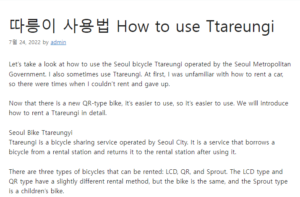
Member use
If you link your SNS account, you will be logged in without entering a password. 따릉이 사용법
Non-member use
You can use Ttareungi by selecting ‘Non-member’ on the app start screen and purchasing a pass. 좋은뉴스
When registering as a member, children under the age of 13 cannot use it. Therefore, if you are 13 years old, please sign up through your guardian’s mobile phone. If you are not a member, please note that you can use it through identity verification. I tried it after logging in.
2. After logging in, click ‘Purchase Pass’ below. (You can use it only when Bluetooth is turned on.)
If you turn on Bluetooth, it will automatically find a rental station near you based on your current location. It is divided into green and yellow as shown in the picture below.
In green, both LCD and QR-type bicycles can be rented or returned, and in yellow, only QR-type bicycles are available. Therefore, LCD-type bicycles cannot be rented or returned in areas marked in yellow, so those who use the LCD should check before using.
Bluetooth – After connection – Pass – Purchase
Purchase a ticket after connecting via Bluetooth
3. Please select the desired ticket.
There are one-day pass, commuter pass, group pass, and gift-giving function in order. The one-day pass is available for 1 hour and 2 hours and costs 1,000 won and 2,000 won, respectively. Please note that if you exceed the basic rental time, an additional charge of 200 won per 5 minutes will be charged.
After selecting the desired ticket, proceed with payment. You can proceed with your preferred payment method. If you pay with Zero Pay, you can get a 30% discount on daily passes and 15% off on commuter passes.
Ticket – After selection – Pay
Payment after selecting a ticket
The detailed rates for other vouchers are as follows.
Fare information table
fee
4. After completing the payment, please visit a nearby rental office. When you click Rent, a camera that can recognize the QR code appears. There is a QR code on the saddle of the bicycle, check it and proceed with the rental.
We recommend that you check the condition of the bike first before using the QR code. Not all bicycles are in good condition, so please check in advance that the brakes are working well and that there is no wind in the bicycle wheels.
QR-Type-Bicycle-Rental
QR-type bicycle rental
The LCD bicycle rental method will also be summarized in a simple manner.
Click the ‘Rental’ button on the home screen.
Please enter the 5 digit bicycle identification number on the right pedal cover.
Press the LCD terminal button attached to the bottom of the handlebar to turn on the screen.
Touch the LCD screen to enter the 4 digits rental password for members and 4 digits before and after the rental number for non-members.
Remove the locking strip on the right side of the terminal.
How to return
After using the Ttareungi, you can return it to the designated rental office. LCD-type bicycles can only be returned to LCD and QR shared rental offices.
QR bike
1. Lower the lock lever all the way down.
2. Please check the return message sent after the return completion notification voice is played.
QR-Type-Bicycle-Return
Return the QR type
LCD bike
1. Bicycles equipped with LCD terminals can only be returned to LCD and QR shared rental offices.
2. Insert the locking hook of the empty cradle into the groove on the right side of the bike to be returned.
3. Return completion notification voice is played, and if you check the return message sent, the return is complete.
LCD-Bike-Return
Returning LCD type
※When there is not enough LCD bicycle holder※
Attach the auxiliary locking device of the already returned bicycle to the groove on the right side of the bicycle to be returned. Please note that it cannot be returned normally by cross-locking two bicycles without being connected to the cradle.
Temporary lock method
Temporary locks are also possible during usage hours. The temporary lock method is as follows.
oR bike
1. Lower the lock lever all the way at the place where you want to temporarily lock.
LCD bike
1. Detach and release the lock line on the left side of the LCD screen.
2. Wind it around other facilities or the front wheel and attach it to the right locking groove.
3. To unlock the temporary lock, turn on the LCD screen, enter the rental password or the first 4 digits of the rental number, and then remove the lock.