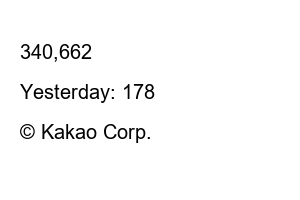엑셀 함수 정리This is an Excel file that summarizes Excel functions that can be useful when working with Excel. We have collected a variety of Excel functions, including functions that can calculate statistics, date-related functions, functions that can extract data, functions that load cell values, and conditional functions.
You can check the functions and examples of SUM, which can calculate simple sums, SUMIF, SUMIFS, and SUMPRODUCT, which can perform calculations that meet conditions, and FORECAST, which can calculate predictions based on existing data. Based on raw data, you can calculate statistics such as items that meet conditions, daily, monthly, etc.
Summary of Excel calculation functions
This is a function that can retrieve cell values that meet conditions such as VLOOKUP or LOOKUP from a table. Retrieves values that meet the conditions of each item from the specified table.
Retrieve Excel cell values
This is a function that allows you to write conditional formulas using IF, AND, OR, IFERROR, etc. By mixing the above functions with functions such as MID and TEXT, you can calculate gender, age, etc. according to your resident registration number.
conditional formula function
Functions such as COUNT, COUNTIF, and COUNTA can calculate the number of cells that meet a condition. In the case of COUNTIF, the number of attendees, number of deposits, etc. can be calculated based on the data.
Find the number of cells that meet a condition
This is a function that can perform date calculations such as DATE, EDATE, EOMONTH, DATEDIF, TODAY, YEAR, and MONTH. With the DATEDIF function, you can find the number of days worked and months worked for each employee based on the date of employment.
date function
You can find the day of the date in various ways with the TEXT function, and you can display numbers in Korean by combining the TEXT and NUMBERSTRING functions.
Numbers written in Korean
The ROUNDUP, ROUNDDOWN, INT, and TRUNC functions are functions that can round up or truncate calculated values based on the decimal point or a specific number of digits. This function is useful when you need to discard decimal points or round up.
Raise Truncation Function
You can find the maximum and minimum values with the MAX and MIN functions. You can obtain the desired maximum and minimum values in a specified range in parallel with other functions.
Maximum and minimum value functions
MID, LEFT. The RIGHT function can extract text with a specific number of digits. You can extract and use only the last digit or date of birth from your resident registration number. You can use it in parallel with other functions to calculate date of birth, age, gender, etc. based on resident registration number.
Function to extract specific data digits
The RAND and RANDBETWEEN functions are functions that can generate random numbers according to a specified range. When you write a formula by specifying a range, numbers are randomly generated within that range.
Random data generation function
Please refer to the attached Excel file that summarizes the Excel functions. If you know Excel to some extent, looking at the function formulas in each example in the file will be enough to study on your own.
Excel function summary example.xls
0.11MB
View more AD Lunar New Year gift sets
This post may receive a certain amount of commission through Coupang Partners activities.
This post may receive a certain amount of commission through Coupang Partners activities.
340,662
Today : 406
Yesterday: 178
TEL. 02.1234.5678 / Pangyoyeok-ro, Bundang-gu, Seongnam-si, Gyeonggi-do
© Kakao Corp.