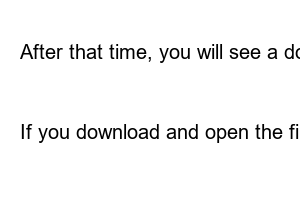여권사진 사이즈Adjusting ID photo size
If you need an ID photo or passport photo and are in a hurry, find a photo studio or an instant photo camera to take one. However, I don’t have time for that and I want to take pictures with my cell phone or digital camera and print them out on a printer, so the difficult part after taking pictures is the ID photo size. Since computers use pixels and ID photos use cm or inches, it is impossible to know how much the size is adjusted. However, you can easily adjust the size to your passport photo or ID photo.
I tried to reduce the ID photo size in Paint. The size can be easily reduced, but I don’t know how many pixels it should be. For reference, the passport size is 3.5 x 4.5.
Go to the site below.
http://www.idphoto4you.com/
When you access the homepage, the main screen below appears.
You can select the size by clicking Photo in the middle of the screen. It is the size of a passport photo and an ID photo. Select a size and click the Browse button.
Select the ID photo you want to resize and click Open.
Once the file is selected, click the Upload button to upload the file. For reference, you can upload files up to 10MB in size, and only jpg or jpeg file extensions can be uploaded.
Photos must be at least 130 x 200 pixels. You can also see the maximum pixel size. The maximum value is large, so it looks like it will be a decent photo.
Once uploaded, an ID photo area will appear as shown below, and a preview screen will appear on the right.
You can adjust the size by dragging the dots at the top and bottom.
Select 3.5 x 4.5 (passport photo size) or 3 x 4 (ID photo size) for the photo size on the right.
Adjust the Brightness bar slightly to give a slight Photoshop effect. ^^ And when you click the Make Photo button, the process proceeds as follows.
When the process is complete, you will see a message below the ad informing you that you will be able to download it in a few seconds.
After that time, you will see a download button at the bottom of the photo and can click it to download.
If you download and open the file, you will see an ID photo as shown below.