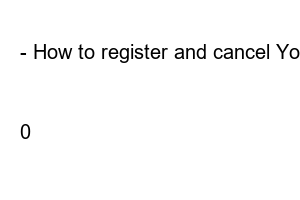요기요 상품권 사용법If you often order food through the Yogiyo delivery app, you can use Yogiyo mobile gift certificates. It is also good to use as a gift for friends or acquaintances around you. When you receive a gift, you can register it by entering the gift voucher code into the app, then select and use it from the gift box when ordering and paying. When you receive a gift, it is usually sent as a KakaoTalk notification or text MMS. If the other party has not registered, the sender can directly cancel the payment, or the recipient can reject it. The remaining balance can be used for future orders.
[[My Table of Contents]]
When a person who has purchased a Yogiyo gift certificate wants to cancel the payment, the other party can cancel the payment within one week without registering the gift certificate. If you are unregistered even after a week, you can cancel by calling the customer center. And if you have used more than 60% of the displayed amount and want to get the balance refunded, you can request a refund through the Yogiyo Customer Center phone as well (if the displayed amount is less than 10,000 won, use 80%). And if the statute of limitations has expired, refunds cannot be made.
▲ Run the Yogiyo app and enter the “My Yogiyo” menu at the bottom of the screen. Then, you can check the coupon box/point/gift box/review management menu at the top, and there is a gift menu at the bottom of Hope. Select the gift card and voucher amount from the corresponding menu.
▲ After selecting the amount and card, enter the recipient’s name and mobile phone number. If it is stored in your mobile phone contacts, you can enter it by importing it. If you need to add a recipient, enter additional information, enter a message, enter the sender’s name and number, and touch the gift button after payment.
▲When payment is completed, a gift voucher code will be sent to the recipient’s mobile phone number. The sender can check the contents of the gift certificate sent from the gift box menu.
▲ At the top of the gift box screen, you can register to enter the gift voucher code, and you can check the history of gifts received and sent. If you touch the sent gift menu, you can check whether the sent gift certificate is registered as a gift confirmation or cancel the payment.
▲If you receive a Yogiyo mobile gift certificate as a gift, you can check it by MMS text message (or KakaoTalk notification). Touch the URL address to go to see gifts in the text message, copy the gift code, and then touch the Register button.
▲Then the code is automatically copied and the code is entered at the top of the gift box menu. By registering, other people will not be able to use the gift certificate. If you want to register directly, you can directly enter My Yogiyo> Gift Box> Code. Then, the gift certificate will be displayed in the gift received box.
▲After choosing the food you want to have delivered, touch the Gift button in Place an order. Select the gift certificate to be used among the gift certificates displayed in the gift box and touch the Use button.
▲Check the amount used, select Cash Receipt Application/Non-Application, Personal Income Deduction/Business Proof, and enter your mobile phone number. Then you can proceed with payment.
[Related article]
– Yogiyo Review Modification and Deletion and Point Earning Explanation
– How to register and cancel Yogiyo Yogiseo 1 second payment card
– Yogiyo Yogi Pass usage and cancellation discount refund explanation
comment
0