Let’s see how to print a copy of Kakao Bank passbook. You can see that many people are using Kakao Bank, where cute debit cards are issued. However, this is very strange to us. This is because there is no paper passbook and it is not possible to go to the bank like other banks. So, it is true that I was skeptical at first too, but now I am actually using it as my main account because there are many good things about it after opening an account.
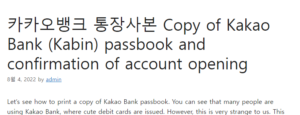
Those who use Kakao Bank passbook as their main transaction will need a copy of the passbook to receive salary from the company. No matter how internet bank you are, you can get an account opening confirmation that can be submitted as a passbook certificate to a company or public institution in easy and simple steps! 카카오뱅크 통장사본
Maybe it’s because it’s a very smart internet bank, so you can get it from your smartphone and print it out on your computer. If you have a real paper passbook, you can take a picture and it’s over, but since there are so many advantages of a Kakao Bank passbook, it’s good to take the hassle out of it at least once. I have a total of 4 accounts with Kakao Bank. 2 meeting accounts (recovery of expenses) and 2 personal bankbooks. At first, I was so greedy for a cute Kakao character check card, so I opened it, but I am using it for different purposes, such as an emergency savings account! The great advantage of being able to open multiple bankbooks anytime, anywhere as long as you have an ID card without a time limit!! 이베이스매뉴얼
Let’s stop being sad and start printing out a copy of Kakao Bank’s passbook now! Go to the account you want to use as your main account and click the Manage tab.
If you click the copy of the bankbook, you will see a copy of the bankbook where you can check the deposit type, account holder, account number, and opening date.
When saving to a mobile phone, it can be delivered by mail, Kakao Talk, or message by touching the yellow button Save at the bottom, and it is also possible to save it as an image and store it in an album inside the mobile phone device.
However, this is for confirming that my account has been opened, and it is not enough as proof for submission. Therefore, to obtain a certificate for submission, a printout is required. Go back to the main screen and click the three dots icon located at the bottom right corner. Then, go to Customer Center – Issuance of Certificates.
Depending on the purpose of the required certificate, you can receive 4 types of certificates, such as deposit or loan, card, foreign exchange, etc. They go into deposits! Then, go to the third tab, Account Opening Confirmation.
When you go in to get a deposit certificate, you can receive a balance/transaction statement, and even an automatic payment confirmation certificate in Korean/English, transfer/direct debit! Because of the perception that it is an internet bank, I didn’t expect to provide such detailed information, but I was surprised.
If you have come this far, please select Account Opening Confirmation to print a copy of your bankbook! Postal and PC printing are available. If you are unable to use the printer, you should receive it by mail. In the case of mail, it takes about 5 business days and a fee is charged.
This time, we will proceed with PC output. After selecting which passbook certificate is required among many passbooks, enter the authentication password to complete the certificate application.
Now, go to the PC and go to the Kakao Bank website – Customer Center. Certificate – Go to My Certificate Issuance History.
Here, you need to log in with a QR code or verification code. In the Kakao Bank app, go to More, go to the app settings in the upper right corner, click PC Login, and then you can scan the QR code or use the verification code.
Then, the details of the certificate that I have issued will appear, and if you select and print it, you will be finished from issuing a copy of Kakao Bank passbook to printing! It is not difficult to issue a copy of Kakao Bank, which is popular because it is possible to open a bankbook non-face-to-face, and deposits and withdrawals without fees are possible from any bank’s ATM machine, isn’t it? So I hope it was helpful and I will come back with useful information in the next lesson.