Let’s learn how to use Kakao Taxi and how to make a call.
This method I’m going to tell you today is so easy and simple that even an elderly person can do it alone.
Please read the post carefully to the end and use it next time.
Step 1. Run after installation
To use Kakao Taxi, you need to download an application named [Kakao T] from the Google Play Store or Apple App Store and install it on your smartphone.
After agreeing to the mobile phone authentication process and terms and conditions, you can run it. If you have a Kakao account, log in with that account and it will run immediately.
Step 2. Set origin and destination
Setting Kakao Taxi departure and destination
Setting Kakao Taxi departure and destination
On the main screen, select the [Taxi] menu in the upper left corner. You will then be asked to enter your starting point. 카카오택시 사용법
Move the map and place the [Departure] sign at the boarding location. After that, once you have decided on your boarding location, you can now search for and enter your destination.If you have entered the destination, you can also check the estimated time from departure to destination and the estimated fare for each type of taxi. 좋은 뉴스
Step 3. Payment
Kakao T bill payment
Kakao T bill payment
After checking the estimated fare, please select the type of taxi you want. For each taxi, the estimated fare according to the destination is set, so you can see it and choose the one you like.
If you choose a taxi, you must choose a payment method. If you register your credit or debit card once, you can use it conveniently by automatically paying each time you call. You can also pay in cash by dragging the payment part to the side with your finger.
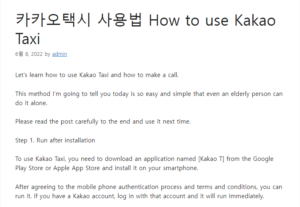
However, please note that coupons or point discounts cannot be obtained when paying in cash.
We will click the [Add Payment Method] menu to register a credit (debit) card and then make a payment.
If you press the button, you can scan your card into the box made up of yellow lines. If you put the card number in the box upright so that it can be recognized well, the card information is automatically read.
After confirming that the information is entered correctly, click the [Confirm] button at the bottom to complete card registration.
After the payment method has been added, click the [Apply] button and then the [Call] button to complete the taxi call.
Step 4. Boarding
Kakao taxi ride
Kakao taxi ride
When you call a taxi, you will be assigned the most suitable taxi from nearby taxis.
When the dispatch is decided, a pop-up opens where you can send and receive calls and texts with the taxi’s license plate number and the driver. Below that, you can find detailed information on when to arrive on a map.
When the taxi arrives, once again check the license plate number and board the taxi, and the whole process is over.
how about it? Very easy, right? If you also want to use a taxi, call Kakao Taxi. Very convenient and will use again next time.