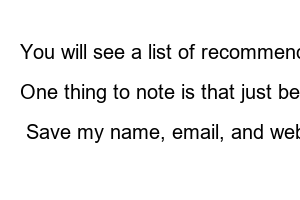카톡 차단 확인방법wise life
Have you ever felt the frustration of sending a KakaoTalk message but seeing the number 1 not disappear? You may feel anxious, wondering if the other person may have blocked you. However, you cannot just be suspicious of the other person. Today, I will tell you how to check for a KakaoTalk blocker.
index
If your friend’s profile picture suddenly disappears one day, you can strongly suspect blocking. However, because there are cases where people change their cell phone or simply remove their profile picture, the absence of a profile picture does not necessarily mean ‘blocking’ them.
If the photo disappears from your profile picture, you can check whether or not your friend has been blocked by using the ‘Send Money’ menu in the top right. If the ‘Send Money’ button is still visible, you are not blocked. If it disappears, you are blocked.
However, there are two ways to block KakaoTalk: ① blocking only the message, and ② blocking both the message and the profile. If the other person has only blocked your message, you will still see the ‘Send Money’ menu in your profile picture. In this case, we will continue to look at how to check if you have been blocked on KakaoTalk.
The second method is to invite that friend to the group chat room along with a third party. Even if you are blocked, you can still be invited to a group chat room. If you try to chat in a group chat room while blocked, you will see that the other person has disappeared from the group chat room membership list.
In the chat tab, select ① Create chat ② General chat, then ③ invite the friend you want to check as a chat partner and one other friend.
Then send a message, and click the menu at the top right (three horizontal lines) to check your contact list. If you don’t see your friends here, they’ve blocked you.
This method is the most obvious, but it can be a bit embarrassing. I need a friend to invite along, but it’s a bit awkward to ask. And if the other person doesn’t block you, a group chat room will be opened out of nowhere, so it would be a good idea to come up with an appropriate excuse and try it.
For reference, there are also apps that allow you to create a group chat room without the other person knowing and check whether or not they are blocked. However, the operation method is complicated and it does not seem to be continuously updated. It didn’t work when I tested it as of posting date (July 21, 2021).
It is impossible to install apps on iPhone at all. I think this is because you need to allow access to your address book, but it is not a recommended method because there are concerns about personal information being leaked.
KakaoTalk has an automatic friend recommendation feature. Using this function, you can check whether you have been blocked on KakaoTalk. You can do so by following the steps below.
If you are having trouble finding the menu, please refer to the captured image below. First, delete the friend’s contact information you want to check from your phone, then press and hold the profile in the KakaoTalk ‘Friends’ tab and select Block.
Please note that it is useless if you do not delete the contact information, so be sure to delete the contact information first. You will need to save it again later, so write down the number somewhere else.
Select Settings from the Friends menu and go to Friend Management.
Then, go to ‘Manage blocked friends’ and unblock the friend you blocked again. At this time, a pop-up window will appear and you must select ‘Cancel’. Otherwise, you have to start again from the beginning.
Next, click ‘Recommended Friends’ in the ‘Friends’ tab.
You will see a list of recommended friends like this. Check to see if the friend appears here. If that friend appears here, he hasn’t blocked me.
One thing to note is that just because it doesn’t appear here doesn’t mean you’ve been blocked. If the other person has disabled ‘Allow friend recommendations’, you may not appear in the recommended friends list. However, if it appears, it is not necessarily blocked.
Comment
Save my name, email, and website in this browser for the next time I comment.