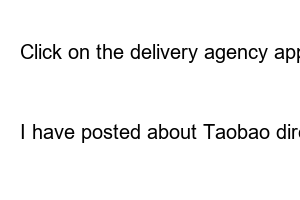타오바오 직구방법Hello everyone, this is Carp Man. Last time, I explained how to find the product you want on Taobao by purchasing it directly from Taobao. In this post, I would like to tell you about product purchase and delivery settings, which can be considered the last of the Taobao direct purchase methods.
1) Select the product you want to purchase and click the purchase button.
Once you have found the product you want to purchase, select a product category (color, size, etc.) and click the purchase button or add to cart.
Select a product subcategory and click the purchase button.
2) Set the delivery address.
The screen below is the screen after clicking the purchase button. Chinese people can enter their address here as is, but since we are ordering from Korea, it is difficult to enter the address as is. You have to use an international parcel system like DHL or FedEx. The costs are high and the parts that need to be handled are relatively complex, so we, rather than the seller, usually have to handle these parts. First, click the button called ‘Manage delivery address’ in the upper right corner of the screen below.
3) Write down the shipping address
The input field below is where you write the address where you will receive the item. However, as I said before, it would be difficult to receive the goods by writing down your home address, right? Even when I tried to set the shipping address to a foreign country, I couldn’t find it, either because it doesn’t exist in Korea or because I couldn’t find it… So we need to put a device between the seller and the recipient (us).
4) Enter the delivery address into the Taobao delivery address.
The device I was talking about is a delivery agency (aka delivery agency). Since we cannot receive the product directly, we use a system that helps with this. If you search for ‘baedaji’ on Naver, there are so many companies that I can’t explain them all, so here I will focus on the ‘baedaeji’ I use called iPorter. Below is the iPorter screen. Signing up for membership is simple and is all in Korean, so I will skip it. Once you have completed signing up and logging in, click Shanghai to set the delivery address.
(iPorter: www.iporter.com/)
When you click on Shanghai, a pop-up window will appear as shown below. The address of the iPorter Shanghai branch is listed here. Copy this address and paste it into the Taobao address input field.
The screen where address settings are completed after entering Taobao’s zip code and address input fields.
5) Enter your card number (Visa, Mastercard, etc. must be supported) and pay.
Once you’ve completed setting up your shipping address, you’ll need to make a payment, right? Click the order submission button as shown below (if this is your first time, a simple payment password setting window will appear, enter the password you want to use and proceed.) When the credit card payment window appears, enter the card number you want to use and complete the payment.
6) Register purchased products on delivery card
Once you have completed your purchase within Taobao and arranged for delivery to the delivery destination, you must have the delivery destination process the product.
Click on the delivery agency application on the iPorter screen below, select either air/sea shipping, enter the purchased product information, complete shipping handling and payment of freight costs, and Taobao direct purchase is completed. After that, all that remains is to receive the product and you can purchase it and use it.
I have posted about Taobao direct purchase above. I posted about signing up, product search, and payment/delivery. Please let me know if there are any shortcomings in the post or if there is anything you would like me to know more about. We will provide updates if necessary. lol