▲ Following the creation of a PayPal account, in this post, I will show you how to link an account with a domestic bank.
I want to find out.
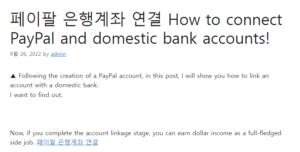
Now, if you complete the account linkage stage, you can earn dollar income as a full-fledged side job. 페이팔 은행계좌 연결
■How to make dollar profit from overseas sites is also planned to be posted in the future.
Passes Income (e) system that does not require any labor and generates small amounts of dollars by just setting up the initial settings
Dollar earning system that requires little effort and time
Dollar earning system that requires subtle effort and persistence 이베이스매뉴얼
I would like to introduce the three different methods of earning dollars in the future step by step.
(Sites and systems that have been personally conducted and verified / All experiments have been completed, including dollar deposit and domestic bank exchange)
Linking a domestic bank account with PayPal
Let’s move on to the main topic and see how to link accounts.
① First, log in with the G-mail ID you created on the PayPal Korea official website. (It is convenient to use G-mail)
② After logging in, click the card or bank link shown in the lower right corner of the first screen.
③ Click Link bank account because our purpose is to receive dollar proceeds.
(If you shop on Amazon or other overseas direct purchase sites, you can add a credit card connection later.)
④ ■ If you enter the name of the bank to be used in the Bank Name field, the bank code is automatically entered.
(I am using Shinhan Bank, but I tried adding IBK.)
■ There is no difference, but choose the account type as Savings.
■ Enter the account number in the Account Number field.
■ After selecting your resident registration card, enter your resident number in the National ID field and click Agree and Link.
(Your name is automatically entered as the name you entered during registration)
⑤ After reviewing the details of the small deposit, proceed to the next step.
(After 3-5 business days, PayPal will deposit a small amount to the account twice.)
– In my case, the deposit was made two days later on a weekday.
⑥ Within a few days, log in to PayPal after checking the amount deposited twice from PayPal in the bank account.
⑦ After logging in, click Bank and Card: Confirm at the bottom right.
⑧ On the next screen, click Confirm Bank again.
⑨ Enter the PayPal deposit amount confirmed in your bank account in order and click OK.
⑩ If you check the word Verified in the status section, the account linkage is successful.
(Now, the most important preparation stage for digital nomad to make dollar profit is over.)
P.S.
Now, the only remaining step is to make dollar profit and deposit money to your PayPal account and exchange/withdraw it to your domestic account.
mentioned briefly in the introduction,
1. Passive Income () system that does not require labor: very small but continuous automated dollar profit
2. Dollar income that requires little effort: Small dollar return
3. A dollar return that requires some effort: a decent dollar return
By properly mixing the above three systems, I am going to post how anyone can make a dollar profit as a side job, and paypal dollar deposit and exchange/withdrawal process at the same time.
thank you
*I have explained in as much detail as possible, but if you comment on any blockages in the process, we will reply.
Following how to create a PayPal account and connect a domestic bank, this post is about dollar …
▲ How to exchange/withdraw PayPal dollars to domestic banks
How to register a PayPal card + Free refund (return) tips for overseas direct purchases!
Hello, this is MR Bugs. ▲This post is about how to connect PayPal and a domestic bank account, and then open a card…
▲ How to register a PayPal card and tips for a free refund for overseas direct purchases!