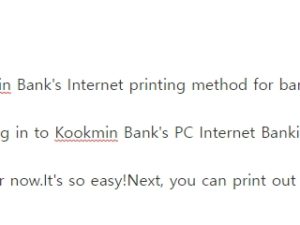With the development of smartphones and the Internet, each financial company and bank are also encouraging the use of digital branches and offering many preferential benefits in line with the times.In most cases, non-face-to-face work is done on the Internet or mobile apps without visiting offline branches for account opening, loans, and financial products as in the past.In fact, in the case of financial instruments (installment savings, deposits, loans), preferential interest rates can be received more if you do it on mobile.
Kookmin Bank’s bankbook printing and issuing method
In the case of bank accounts, individuals do not often use bankbooks, but those who run businesses often use them.Recently, individuals often issue bankbooks to receive various subsidies.So today, we will learn how to print out a copy of KB Kookmin Bank’s bankbook on the Internet and issue it on mobile.
How to issue a copy of Kookmin Bank’s bankbook mobile (app)
First of all, most people use mobile banking on their smartphones, so let’s find out how to issue a copy of their bank accounts through the app.
Enter the transaction details of the account you want to be issued.After that, click the cog icon on the upper right to enter the account management.
If you go down to the bottom of the mobile application, you will see the bankbook copy view menu.I can go in there, right?^^
Then, as shown in the picture on the right, you will be able to share the details of your account and save a copy of your bankbook.If you want to print it out, you can download the file and print it out to the printer, and if you want to save it as an image on your mobile phone, click Save bankbook copy and it will be automatically saved on your mobile phone.
Kookmin Bank’s Internet printing method for bankbooks
First, log in to Kookmin Bank’s PC Internet Banking and enter the bankbook copy on the menu tab.
It’s over now.It’s so easy!Next, you can print out a copy of Kookmin Bank’s bankbook as soon as you prepare a printer.
A copy of a bankbook through PC Internet banking can be printed in two versions: Korean and English.I think you can print it out according to the purpose.If you need a copy of your English bankbook, it is possible only if your English name is registered when you open your account.If your English name is not registered, you can print it out after registering your English name at a nearby branch.
Then… If not, it is the fastest way to visit the nearest Kookmin Bank branch to register and print out a copy of your English bankbook.
2022.03.16 – [Investment technology, economic story] – 500,000 won per month for Seoul Youth Allowance in 2022: conditions, application method