Let’s learn about how to transfer and acquire a smart store. Just read this article and I will guide you so that you know exactly what to do.
How to transfer and acquire a smart store
How to transfer and acquire a smart store
1. Conditions for transfer and acquisition of Smart Store
1) Both the transferor (the person transferring the store) and the transferee (the person receiving the store) must be domestic sellers.
In other words, overseas members cannot transfer or transfer membership. It is presumed that the reason is that there have been many cases of overseas members using the store illegally.
2) If the transferor goes out of business, the store can be transferred. Or, even if it is your own store, this applies if the business number has changed.
*In other words, if the current business owner wants to close the Naver Store without going out of business, transfer is not possible at all.
· When changing from a simple/individual business to a corporate business or from a corporate business to a simple/individual business
· If the business registration number of a simple/individual business has changed
· If the corporate registration number of the corporate business has changed
3) Alternatively, the relationship between the transferor and transferee must be a family relationship.
*You must be in a relationship where you can submit a family relationship certificate.
· If the individual seller member has already registered the relevant business registration number when converting to a business.
· When a personal selling member has a different representative when converting to a business
· When only the representative of an individual business is changed without changing the business number
2. Required documents (documents required to be prepared in advance)
2.1. In case of transfer and acquisition due to the transferor’s business closure
· 1 copy of request for approval for business transfer
How to transfer and acquire a smart store
Business transfer_approval_request.pdf
0.20MB
·
· 1 copy of the transferor’s personal/corporate seal certificate (in case of an individual/simple business, a certificate of signature of the representative can be replaced, issued within the last 3 months)
· 1 copy of the transferor’s certificate of business closure
How to transfer and acquire a smart store
How to apply for business closure / How to issue a business closure certificate
· 1 copy of the transferee’s personal/corporate seal certificate (in case of an individual/simple business, a confirmation of the representative’s personal signature can be replaced, issued within the last 3 months)
· 1 copy of a bankbook in the name of the transferee’s representative (or business name) or corporation (account opening confirmation can be replaced with the online bankbook cover)
· 1 copy of the transferee’s business registration certificate (issued within the last 1 year)
· 1 copy of transferee’s mail order business report
2.2. In case of transfer between family relationships
· 1 copy of request for approval for business transfer
How to transfer and acquire a smart store
Business transfer_approval_request.pdf
0.20MB
·
· 1 copy of the transferor’s personal/corporate seal certificate (in case of an individual/simple business, a certificate of signature of the representative can be replaced, issued within the last 3 months)
· Family relationship certificate of the transferor (any date of issuance, date of birth + masking required excluding gender)
· 1 copy of the transferee’s personal/corporate seal certificate (in case of an individual/simple business, a confirmation of the representative’s personal signature can be replaced, issued within the last 3 months)
· 1 copy of a bankbook in the name of the transferee’s representative (or business name) or corporation (account opening confirmation can be replaced with the online bankbook cover)
· 1 copy of the transferee’s business registration certificate (issued within the last 1 year)
· 1 copy of transferee’s mail order business report
3. How to apply for transfer and acquisition
1) At the bottom of the Smart Store Center main screen – click [Customer Center]
How to transfer and acquire a smart store
How to transfer and acquire a smart store
2) At the bottom of the customer center screen – click [1:1 Inquiry]
How to transfer and acquire a smart store
How to transfer and acquire a smart store
How to transfer and acquire a smart store
3) Inquiry type: [Domestic smart store subscription/gentleman] – [New application for transfer/submission of documents]
How to transfer and acquire a smart store
How to transfer and acquire a smart store
4) Attach required document files
You can leave the contents as is and just attach the file. However, please note that only 7 files are allowed, and PDF is not possible, so you must capture the PDF document and attach it as a jpg.
How to transfer and acquire a smart store
How to transfer and acquire a smart store
Please refer to the related article
How to save PDF for printing official documents, web pages, etc.
How to edit PDF files, convert to other files, and merge
4. Precautions
· If the transferor’s business goes out of business, store use may be suspended before the transfer and transfer process is processed according to the business status inquiry system. => If the business closes, the system immediately changes it to a suspended status, but it returns to normal immediately after the transfer.
How to transfer and acquire a smart store
This is the content of the pop-up status of suspension after business closure.
· Depending on the type, transfer is only possible when the transferor closes the business or between family members.
· Transfer or transfer is not possible for overseas sellers (overseas individuals, overseas businesses).
· If the transferor is using quick settlement, he/she must apply for transfer the next day after stopping ‘quick settlement’. If the transferor does not stop ‘quick settlement’ and applies for transfer, the review will be rejected.
· If you are using a commutation solution other than a regular subscription solution, you can transfer it after cancelation.
로이야
How to transfer and acquire a smart store
How to set up and release Smart Store Commerce Solution
· If the maximum number of stores (3) held by the transferee’s business account is exceeded, transfer is not possible. *In other words, you can only own and open up to 3 smart stores with one business number.
· If you are transferring the entire store you own, please enter both the store name and store URL in the business transfer approval request form.
· If you are transferring only part of the stores you own, please enter only the store name and store URL in the business transfer approval request form.
· It can be replaced with a business registration certificate that contains the same information as the business registration certificate. However, please submit documents issued within the last year.
· If it is necessary to proceed with transfer between family members, only the transferor and transferee can proceed with the members confirmed on one page of the family relationship certificate.
· The transferor/transferee’s seal is required. If you are a corporation, please use the ‘Corporate Seal’ and if you are an individual, please use the ‘Representative’s Personal Seal’ (signature is not permitted).
· Please submit a seal certificate issued within the last 3 months, masked, excluding date of birth and gender.
5. Transfer and transfer completed screen
5.1. After completing the transfer/acquisition application (mail notification)
How to transfer and acquire a smart store
How to transfer and acquire a smart store
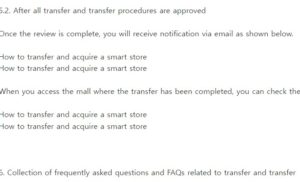
5.2. After all transfer and transfer procedures are approved
Once the review is complete, you will receive notification via email as shown below.
How to transfer and acquire a smart store
How to transfer and acquire a smart store
When you access the mall where the transfer has been completed, you can check the following pop-up contents.
How to transfer and acquire a smart store
How to transfer and acquire a smart store
6. Collection of frequently asked questions and FAQs related to transfer and transfer