Some Naver cafes have their names open to management. If it’s okay to disclose your name to the cafe’s management, it doesn’t matter, but otherwise you should keep it private. Check out how to keep your name private at Naver Cafe below.
a private lock 네이버 카페 초대
Nondisclosure
Naver Cafe’s name is not disclosed
jasminevista.com
Not all Naver cafes will reveal their names. In general, the names of places where registration is carried out without the registration approval process by the management team are not disclosed to the management team. Therefore, setting the name to private is only for cafes that can only be registered by invitation and cafes that can be registered upon approval after review by the management team.
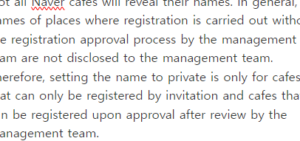
procedure for setting Naver Cafe name non-disclosure
1. Enter a cafe that wants to set its name private in the Naver Cafe application.
2. Click the cafe settings menu at the top left.
3. On the Cafe Settings tab, click your profile at the top.
4. Click ‘Profile Settings’ within the profile screen.
5. Disable the ‘Disclosure of Name to Cafe Management’ button at the bottom.
Naver Cafe – Settings
Naver Cafe-Profile
Naver Cafe-Profile Settings
Naver Cafe – Name Unveiled
Naver Cafe’s name is set to be undisclosed