It’s probably been a long time since you’ve seen it. Sometimes they ask you to submit it when you receive a government subsidy or government subsidy.
Since most people use KakaoTalk, it seems that there are many people who use Kakao Bank naturally.
Actually, K-Bank is the older brother than Ca-Bang.
There are quite a few people who coin coins haha
I’ve soaked my feet once before. It was as comfortable to use as a cabin.
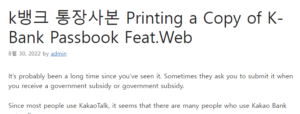
Now I’m using it almost exclusively for tax refunds or government subsidies, but I’m using it entirely online without a debit card.
Since there is no offline bank, I asked what to do when I needed some documents, but there was a way.
It is also possible with a PC, but I will not post because I do not have a public certificate or a joint certificate.
I will show you a more convenient way to receive and print files from your mobile device. k뱅크 통장사본
Print a copy of your bankbook on your mobile
Click More at the bottom of K-Bank 이베이스매뉴얼
Click on the headphone-shaped customer center
The customer center has answers to all kinds of questions, so before calling
Look around Scroll down a bit and you will see Issuance of Certificates. Please click
15-..
A copy of the passbook among the certificates with difficult names
The output is at the top first.
Click Save PDF. You can see a copy of your bankbook by connecting to MS office.
The far right is a picture of a copy of the bankbook.
Click the red share button below
share
I want to share through KakaoTalk.
Now it’s time to print the received file.
how to print
There are several ways to print
1. Download from KakaoTalk on your PC.
2. Click the downloaded file to save–>Open
When it changes to , click Open
3. Click the print shape to print.
it’s done
It’s amazing that most of the offline work is now conveniently done on the phone.
It’s hot, but keep cool
Hope~~