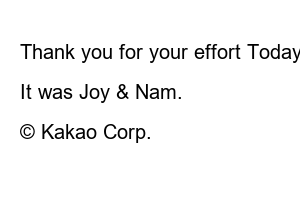cu 편의점 택배 보내는 법Please note that there is no change in the rate for ‘Courier to CU’ and ‘Half Price Courier’, which are services using the convenience store’s own delivery vehicle.
Today, with the spread of non-face-to-face life due to COVID-19, parcel deliveries using convenience stores that exchange goods by courier are steadily increasing. We would like to inform you about how to send parcels to CU convenience stores, which are expected to increase further in the future.
Homepage access CU store information
After searching, you will see stores that offer delivery service below. Please visit us with a courier to be sent to the nearest store.
If you visit a nearby store, there is a post box installed on one side. Please go to postbox. There is a courier collection deadline at the top of the CU post before the reception starts. Weekdays: 17:00 / Saturday: until 12:00, so if you use it often, please remember it. Today, we will inform you of non-member courier reception, not a courier member, and we will proceed now. Please click non-member delivery service.
Non-member courier service is in progress, so please click the application button without discount below.
This is the reception screen. Since we visited the CU convenience store without making a reservation on the homepage, please click on-site registration.
Please place the delivery box to be sent on the scale.
After a while, when the weight of the courier box is measured, press Domestic Courier below.
Next, please select the type of product contained in the shipping box.
Please check again if there are any unavailable products. Damaged items such as jewelry, liquids, and glass are not covered. Please click Agree below.
This is the product price input screen, and you can enter in units of 10,000 won, and products exceeding 1 million won cannot be accepted. In addition, a surcharge of KRW 2,000 will be imposed for purchases exceeding KRW 500,000. If the item price has been entered, click OK below.
This is the sender input screen. Enter your name, phone number, address, and detailed address below and click OK below.
Enter the name, phone number, address, and detailed address in the same way on the recipient input screen, and click OK below.
Select the fare payment method from Prepaid or C.O.D., check the fare payment, and click OK.
Check the sender, recipient address and phone number again on the courier product information screen, check the consent to personal information below, and then click Print Invoice.
A waybill is issued.
When the waybill is printed, the left side of the waybill is for parcel delivery and the right side is for customer storage.
If you have attached the invoice to the item in the delivery box, you can take the invoice for customer storage to the counter, show it, and receive it.
After receiving, place the delivery box in the delivery box at the convenience store to complete delivery.
Thank you for your effort Today, I showed you how to send a parcel to a CU convenience store. Have you been of any help? Also, since delivery boxes are not prepared at convenience stores, please make sure to pack at home before visiting. Compared to general courier, delivery time is freer than convenience store courier. Please use it at a convenient time.
It was Joy & Nam.
TEL. 02.1234.5678 / Pangyoyeok-ro, Bundang-gu, Seongnam-si, Gyeonggi-do
© Kakao Corp.