Non-face-to-face account opening in Nonghyup
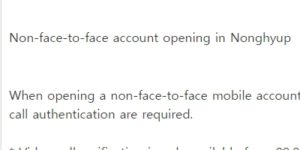
When opening a non-face-to-face mobile account in Nonghyup, mobile phone authentication, ID (resident registration card or driver’s license), account authentication or video call authentication are required.
* Video call verification is only available from 09:00 to 18:00 on weekdays.
The following are the cases where it is impossible to open a non-face-to-face mobile account in Nonghyup.
<Reasons for Non-face-to-face Account opening of Nonghyup>
1. Short-term multi-account holder (if there is a fact of opening a bankbook within 20 business days)
2. If you do not have an ID card (resident registration card or driver’s license)
3. Under 17 years of age (excluding some products, excluding foreigners)
4. Cannon bankbook or electronic financial fraud account holder
5. If the mobile phone is not in your name,
6. When registered in the accident prevention system for persons exposed to personal information
7. Subjects subject to restrictions on financial transactions under the Customer Confirmation System, etc.
Non-face-to-face opening of Nonghyup accounts
Nonghyup accounts can be opened non-face-to-face mobile.Even if you don’t visit Nonghyup in person, you can easily create an Nonghyup account with just a smartphone in your hand.
You can open a non-face-to-face account from 00:30 to 23:30, and when you open a non-face-to-face account, you can transfer up to 1 million won a day on a mobile basis.
First, please run Nonghyup Mobile Banking ‘NH Smart Banking App’.
After running the app, press “Financial Products Mall” as shown below.
Press Nonghyup Bank Products.
Press “Deposit” here.
Press your favorite “Deposit and withdrawal product.”I chose a good “NH stock trading preferential bankbook product.”
This will take you to the product details window.Here, press “Join” as shown below.
Press “Next” as shown below.
You can authenticate your mobile phone under your name.
After agreeing to the terms and conditions of the service, press “Next” as shown below.
I will verify your ID.The available ID cards are resident registration cards and driver’s licenses.
After authentication of your ID, you can verify your Nonghyup account or other bank account.If you don’t have an Nonghyup or another bank account, you can only authenticate video calls.For your information, video call authentication is only possible from 09:00 to 18:00 on weekdays.
After checking the basic customer information, mail destination, and e-mail, enter the “Transaction Purpose” and “Fund Source Information” shown below.
The options for the purpose of the transaction are salary and living expenses, business transactions, savings and investment, payment of insurance premiums, payment of utility bills, and payment of card payments.And the source of the funds are salaries, business income, capital gains such as real estate, inheritance, and others.
This is the stage of confirming overseas residents and overseas taxpayers.If you are a domestic resident, select Korea and enter your English name.
Enter the basic terms and conditions (required) and whether to use various options.
After entering the four digits of the bankbook password to be used in the future, search for the Account Management Point (required) shown below.
* Account management stores can search and select Nonghyup Bank near their homes through the “Business Inspection Color” on the right.
After selecting the method of receiving the contract document (e-mail, SMS text), click “Open” as shown below.
After confirming the message that the mobile banking transfer limit will be set to 1 million won per day, you can sign it electronically.
Then, the opening of the Nonghyup deposit and withdrawal account is completed.
Nonghyup bankbook has been opened on non-face-to-face mobile.
limit-limited account cancellation method
공동You need to certify the joint certificate (former public certificate).
You can apply for the cancellation of the limitation account on mobile, and you basically have to be an office worker with the four major insurances because you check the “Health Insurance Corporation Information” when applying for the limit cancellation.
However, just because you are an office worker with four major insurances does not mean that your limited account will be released unconditionally.This is because the Nonghyup did not disclose the exact terms of the cancellation.In other words, the four major insurance policies as proof of income are really basic conditions.
After running the Nonghyup NH Smart Banking app, press the entire menu (three lines drawn) shown on the top right.
Then, press “Unlimit Limit” on the account management menu.
After selecting the account you want to cancel, click “Unlimit Limit”
After entering 7 digits after the resident registration number, check the “Agreed to provide information inquiry from the National Health Insurance Service” below it and press Next.
Next, we will perform the joint certificate authentication.
If the conditions for lifting the limitation account designated by the National Agricultural Cooperative Federation are met, the limitation account will be lifted immediately upon application.However, if it does not meet the conditions, it will say, “It does not fall under the conditions for lifting the limit.”Then, you have no choice but to visit Nonghyup in person with proof of the purpose of financial transactions.
Proofs for financial transactions include payroll accounts (receipts, payroll statements, etc.), corporate accounts (goods supply contracts, membership lists, utility bills, apartment management receipts, part-time salary accounts (employers’ certificates, payrolls, etc.)