I will tell you how to download the free V3 vaccine, which is light for computer security but cost-effective. Some of you have heard of AhnLab’s V3 Lite, but some of you just ignored it because it was free, but V3 Lite is a pretty good vaccine program.
Free-Vaccine Program-v3-lite
Free Vaccine Program v3lite
How to download V3 free vaccine (V3 Lite)
Download v3lite
V3 Lite is a lightweight, cost-effective free vaccine program that is free but has less burden on computer cpu or memory.
v3-lite-performance
v3lite performance
The latest features of v3lite are enhanced ransomware diagnosis, rapid response to new variants of malware, integration of ransomware settings, and enhanced user convenience.
To download v3 lite, you can search or click V3 lite download. If you go to the download page, you will see the introduction and installation (red box) as below.
v3-lite-download
Download v3lite
Click Install (non-members available) to download the v3lite program. And click the downloaded program to start installing the v3lite vaccine program. In the AnLab v3 installer, click Next.
v3-lite-installation-start
Start v3 Installation
Installation is completed after 2-3 minutes of the installation process, such as agreeing to the terms and conditions of the vaccine program.
v3-lite-installed
v3lite installation complete
On the installation complete screen, advertisements such as setting up zum-related pages or adding favorite shopping shortcuts appear, but if you don’t want to, you can uncheck them.
Introducing V3 Lite Features
1. Clear Ads
If you look at the lite vaccine program installed, it’s a simple design. But there’s an advertisement at the bottom of the program window, so there’s probably someone who’s annoying. But you don’t have to worry because you can erase the advertisement.
Advertising-Erasing
Erasing ads
To clear the ad, click on the cog in the lower left corner to go to other settings.
Notifications-Settings
Notification settings
If you click Use Settings in Other Settings, you will see user settings and notification settings. If you click Notification Settings, you will see the ad display settings. If you check Don’t watch advertisements for 30 days under that, advertisements will no longer appear. You can do it in order in the picture above.
Clear v3lite adverts in order
①Other Settings – Usage
②Notification settings
③Don’t watch commercials for 30 days
④Application
⑤Check it out
2. Inspection Settings
(1) Quick inspection: If you feel that your computer has slowed down due to the mode of checking only important files on your computer, it’s good to do it once.
Quick-inspection V3 무료백신 다운로드
a quick examination
When a quick test starts, the test starts as shown in the picture below. The test will be conducted by showing the subject, the time of the test, the number of tests, the number of infections, and the number of treatments.
Quick-inspection-progress jasminevista.com
Quick inspection progress
(2) one click and pc optimization 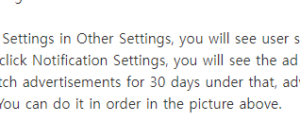
It is a function that organizes useless cookie files and active X files, so it is a program that optimizes the computer so that there are no detailed programs, registers, or cache left.
(3) Anti-Ransomware
The anti-ransomware function protects against ransomware that attacks my computer. It’s a great feature because I have to reinstall Windows once I get caught. It’s a vaccine program that’s essential for my computer to protect it from ransomware because it protects my computer from malware.
※Good article to watch together
How to use the Find My Information service that was leaked by checking the history of the portal site you joined
Pay with Alipay Plus when traveling to Japan
YouTube Copyright Policy: YouTube Creative Commons Policy and How to Get Copyright for Movies/TV Drama, Entertainment Programs