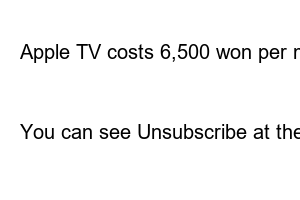애플티비 무료체험2023. 4. 14. 0:15
I was wondering where to watch dramas and movies because Nunu TV was blocked, but today, when I looked into my iPhone settings, there was a 3-month free trial for Apple TV+. What is this? Without a doubt, I completed the 3-month free trial application and today, I will post how to use Apple TV Plus for 3 months for free and how to cancel it.
How to watch Apple TV for free
1. 3 ways to watch a free subscription
If you purchase an Apple device such as an iPhone, iPad, or MacBook, you can apply for a 3-month free subscription within 90 days. However, if 90 days pass, the free benefit disappears.
If you sign up for membership with an Apple ID, you can enjoy the free benefit for 7 days.
If you subscribe to Apple One, you can watch for 1 month for free.
There are three ways to try Apple TV Plus for free. I wonder why this happened, and I think I got the 3-month free Apple TV benefit because I bought a MacBook.
2. How to apply for a free Apple TV subscription
If you go into your iPhone settings like this, you will see Apple ID and Apple TV+ 3-month free trial at the bottom. You can proceed with the Activate Trial on your iPhone
You can also proceed directly from the MacBook Apple TV app. Today’s posting is about how to apply for a 3-month free subscription on the Apple TV app on your Mac.
Click on the Apple TV app
Click on 3-month free subscription
Authenticate with Touch ID
Check the free period and check the payment information required
Log in with Apple ID
Enter payment information
After the free period ends, enter the card information that will be used for payment and authenticate it, and you can now watch Apple TV for free.
3. How to cancel Apple TV
Apple TV costs 6,500 won per month, so it doesn’t seem that cheap. I thought I should cancel it before payment after watching everything, so I looked into how to cancel it in advance.
Settings > Media & Subscriptions > Click Subscriptions
You can see the subscription Apple TV+.
You can see Unsubscribe at the bottom. Click here. Still, Apple has put the Unsubscribe button in a visible place^^