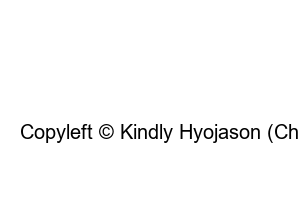오라운드Recently, I’ve seen many platforms armed with a variety of ideas, but the one that captured my heart the most was
This is ‘O-Round’ that we will introduce today. A fashion designer that everyone dreamed of when they were young.
It’s a place where you can make your dreams come true at no extra cost.
Around: Admiration Goods Market around
oh! This is the Admiral Goods Market Around, full of surprises.
www.around.com
Basically, to introduce the function of Ofround, you can use your own draft or photo to
This is a space where you can produce fashion clothing (men/women), stickers, goods (keyrings, stands, etc.), phone cases, etc.
Normally, if you want to create a draft like this and sell it in earnest, you have to sell the initial quantity yourself.
You must fulfill your role as a seller by utilizing home shopping or Naver Store.
Ofround takes on the role of the seller. In terms of games, the role of a ‘publisher’ is
It’s a replacement. In other words, I do not need to handle the initial quantity of the designed product myself.
There is no need to worry about the release of the product, as Oround handles the production and sales on behalf of the quantity ordered.
Risk can be eliminated.
Instead, as orders come in, Ourround and the designer distribute the proceeds, so I make it myself.
The net profit will be lower than when digesting the volume, but on the contrary, because the risk is shared,
It can be said that it is a profitable business for beginner designers.
#Oround How should I use it?
It’s simple. After creating a general ID and signing up, click ‘Create and sell goods’ at the bottom.
You can register your draft through here. You can also sign up by email.
If you don’t like it, you can do it through Naver and Kakao Talk, so use the method that’s convenient for you.
Please select.
And when registering to sell goods, you will need to verify your identity once. on your phone or PC
If you have a joint certificate, please proceed with authentication using that.
Then, like me, you are now ready to sell. Designers in the bottom left
As you can see, you are initially marked as a celebrity and can be followed by buyers.
there is. You can later edit it to whatever name you want, and the cover image is just like Naver.
You can decorate it like a smart store.
#Product production and registration…
Now, shall we try making a product? First, click on your status window while logged in.
You will see a menu called ‘Create Product’. When you click that button, it looks like this:
You will be taken to the artwork registration window.
If you upload your own typographic graphics, photos, or drawings here, it will be automatically created.
Sketches are made on products. Can you see the requirements for the work to be uploaded? size or resolution
(high resolution file of at least 2000×2000)
Okay, my design has been uploaded. The name, description, and tags of the uploaded design
Once installed, the basic settings are complete. It’s truncated below, but there are default profit settings.
I set it to 10%. If you want to leave a lot of margin, you can freely specify 20~30%.
It’s possible.
And if you scroll down, you can see the products to which my design has been applied. Clothing, phone cases, eco bags, etc.
There are various types. Just select and specify the product line you want to sell.
If you click to enter, you can adjust the size and position of the design, and you can select representative items for each product group.
Products and product margins can also be modified separately. It’s so easy, right?
hunterclolo
As a former hospital marketer, I share marketing information and procedure information for dermatology, plastic surgery, etc.
This blog was created to share information about my personal favorite sports and IT.
We will also be uploading personal daily life content, so let’s communicate together. Please feel free to leave a comment.^^
Copyright © Hunterclolo. All Right Reserved.
Copyleft © Kindly Hyojason (Chinhyo Skin v2.11)