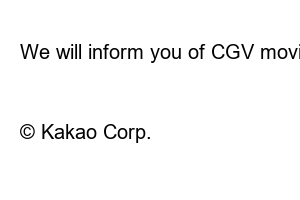인스타 계정 삭제Are you trying to find a post on how to delete an Instagram account, but can’t because the screen is different from your phone? I recently (May 22, 23) deleted my Instagram account and am posting this right away. I’ve captured all the screenshots of the Instagram account deletion process, so just follow along slowly. If you do it right, you will be successful quickly and without difficulty.
Are you wondering why there are so many ways to delete an Instagram account? So did I. No matter how much I look at other posts, they are different from mine. Where on earth is the account deletion menu? I looked around and almost gave up. Then I share how I found it.
Internet platforms change their UI periodically or aperiodically. So, if you try to follow old posts and follow them, you may get frustrated along the way. Please find the latest version and follow along, just like in my post.
From now on, we will tell you how to delete your Instagram account. I will explain by showing you a screen capture of how I recently deleted my account. It is not difficult, so please look at the picture below and follow along slowly.
1. First, select the three lines at the top right of the first Instagram screen.
2. Click the ‘Settings’ menu on the next screen. (The menu name may be ‘Settings and Privacy’.)
3. Next, click on the ‘Account Center’ section.
▲ From the left, the order is 1, 2, and 3.
4. Click on the ‘Personal Information’ section of the Account Center screen.
5. Click ‘Account Ownership and Management’ at the bottom of the next screen. (This screen shows your email address and cell phone number, so the personal information part is deleted.)
▲ From the left, numbers 4 and 5 are in order.
6. On the Account Ownership and Management screen, select ‘Deactivate or Delete’.
7. On the deactivation or deletion screen, select the part where the ID you want to delete appears.
8. On the Instagram account deactivation or deletion screen, select ‘Delete account’ and select the blue button that says ‘Continue’ below.
▲ From the left, the order is 6, 7, and 8.
9. This screen asks the reason for deleting your Instagram account. Select any one and click ‘Continue’ on the blue button below.
10. We’re almost there now. This screen asks if the ID to be deleted is correct. Confirm and press the ‘Continue’ button.
11. This is the final account permanent deletion confirmation menu. A message will appear informing you that there is a certain grace period from the date of deletion, so you can log in at any time to cancel deletion. Confirm and press the blue button that says ‘Delete Account’.
▲ From the left, the order is 9, 10, and 11.
Account deletion has finally been completed. Congratulations. Did you follow along slowly? It wasn’t difficult, right? If you are confused, please look at the picture again and take your time.
After you complete deleting your Instagram account, if you feel sorry for your deleted account, you can cancel account deletion within one month. As stated in the last part of the instructions, your account will remain alive for 30 days, including the date of deletion. Please log in there and proceed to cancel account deletion.
Be sure to find out about the Golden Week holidays in May (a summary of public holidays for 2023)
Are you curious about the alternative public holidays and Golden Week dates in May? It is said that replacement holidays will also apply to Buddha’s Birthday and Christmas from 2023. Since it is Family Month, there are many events in May, so be sure to check out the Golden Week holiday, which includes substitute holidays.
big-steps.com
Find out about CGV movie rates and carrier card discounts (as of 2023)
We will inform you of CGV movie theater movie rates and telecommunication card discounts. Don’t forget that CGV movie prices and various discount benefits change frequently, so be sure to check the CGV official website for accurate information.
big-steps.com
TEL. 02.1234.5678 / Pangyoyeok-ro, Bundang-gu, Seongnam-si, Gyeonggi-do
© Kakao Corp.