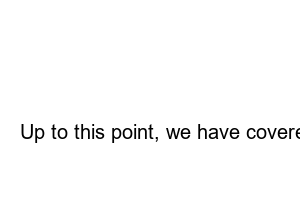카카오톡 멀티프로필hello. This article is about how to use multi-profile to apply multi-profile to your KakaoTalk friends and how to check if someone else has applied multi-profile to you.
KakaoTalk Multi-Profile is a feature that allows you to select and show the profile you want to show to your friends among several profiles.
I saw many cases where problems occurred at work because of the KakaoTalk profile. I think the multi-profile feature was welcomed because of these issues.
However, misunderstandings due to multi-profiles also arose in relationships with people as to why different profiles were applied to me. Please refer to these details to learn how to use and check this multi-profile feature.
Other posts on the blog
▶ Create KakaoTalk multi-profile (KakaoTalk wallet)
First, only one profile can be shown to one person. Let’s talk about ways to apply multi-profile to your friends.
1) Management by profile
When you click on the created multi-profile, a list called ‘Friend Management’ will appear. After clicking on it, select the friends you want to show the profile to in ‘Add a designated friend’ to apply it.
When selecting friends to add, there are two options: a general friend list and a chat room list. Select it from the ‘Friend List’ and click OK to set it up immediately.
When selecting ‘Chat Room’, there is one more step to select the people in the chat room to apply. If you do not select all, the multi-profile will only apply to the people you specify.
2) Group chat room
The method for setting up a group chat room is the same as the chat room setting method above. When applying in a chat room, you can also check what profile is currently applied to your friend’s name and profile.
Aside from the method of application, I would like to explain some obscure details. It is common for one person to be in multiple chat rooms together. For example, at work, there may be a group chat room for all employees, a group chat room for each team, or a room for close friends to talk separately.
Since only one multi-profile can be shown to one person, if something comes up in a group chat room, other people will say, “Huh? I look different?” A situation may arise.
So, if you use a multi-profile, it would be a good idea to leave the default profile as is and apply it to people who you want or are comfortable showing the multi-profile to.
3) Personal
If you create a multi-profile, when you click on a KakaoTalk friend’s profile, a button will be added to the ‘Gift at the top’. When you press that button, a window will appear where you can change the status of your profile as viewed by your friends.
If you select another among the multi-profiles and press the OK button, the selected profile will be visible to your friends.
1) Multi-profile editing
You can edit each profile by clicking on it. Except for ‘Profile Music’, all other features can be used like the default profile.
2) Delete multi-profile
Select one of the multi-profiles and press the settings (gear) button at the top to navigate. Or, go to the ‘Multi-Profile’ window in KakaoTalk ‘Overall Settings’.
When you click ‘Edit’, you will see a ‘Delete’ button next to your profile. You can delete profiles that you do not want to use. If you delete a multi-profile, it will change to the default profile for the designated friends.
1) Kakao Story
When you click on a friend on KakaoTalk, you will generally see three options: ‘Chat/Call/Kakao Story’. If you don’t see Kakao Story, you may have applied multiple profiles.
However, if you do not use Kakao Story, you cannot check accurately because it is an invisible item even if you do not apply multi-profile.
2) Give a gift
When I sent a gift to a friend who had applied a multi-profile to me, there was an error where the multi-profile was unlocked and it appeared to be the default profile.
I don’t know how it is now, but I think I have to spend money and multi-profile will be resolved in an update.
3) Add KakaoTalk friend
The most obvious method so far is to add the person you want to check as a new friend using another KakaoTalk ID or smartphone.
Since the multi-profile is visible only to the person who has applied it, if a new user is added with an ID that has not been applied, it will appear as the default profile.
If you want to check whether a multi-profile has been applied to you, you can check by adding a friend with an unknown ID.
Up to this point, we have covered how to apply and set up a KakaoTalk multi-profile and how to check whether the other person has applied a multi-profile to you. Thank you for visiting!