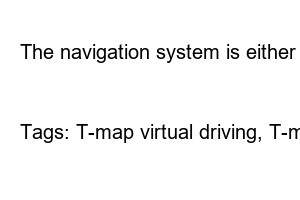티맵 모의주행T-map login
The first thing you need to do is download the app and sign up. When you run the app after downloading it, various permissions for smooth use of the service and agreement to the terms and conditions appear. After confirming, you agree to the required terms.
You will then need to log in. You can log in to T Map with your T ID or your mobile phone number. Logging in with a T ID has the advantage of being able to retrieve and use existing information even if you change your smartphone or phone number in the future.
View route details
Next, enter the destination address, building name, or nearby subway name in the search box at the top and select it. The starting point is automatically assigned to the current location, but if the starting point is not the current location, it is searched and entered separately. If you enter the departure and destination information, various driving routes such as T-map recommended routes and minimum time routes are presented at the bottom. Choose the one you want and touch the text that says [Details].
start simulated driving
Then, the entire route will be displayed on the map, and a [Driving] button will appear at the bottom. If you press this [simulating driving] button, the T-map simulation starts. T-map simulated driving is a service in which the navigation guides you in advance on the characteristics and direction of the road, just like driving without actually driving. It is a similar concept to virtual driving, so it is convenient to learn the road by knowing in advance if you need to make a U-turn, or if there is a regulatory section or an accident-prone area.
Driving directions
The basic screen for T-map simulation is as above. The route the car passes is guided on the 3D map, and the directions such as left turns, right turns, and U-turns are guided in order by the navigation system. Road characteristics are also announced by voice. Above all, since recommended lanes are provided, you can prepare for a change of direction in advance without getting confused when intersections or bus-only lanes are mixed.
Playing speed, section setting
If you touch an empty area on the screen, the simulated driving service options appear. You can change the screen to a satellite map background, change the simulated driving guidance speed up to 2x or 4x faster, jump the route by section, or designate and view only the desired part with the remote control. For those who have a lot of straight lines on the route or want to quickly turn around, it will be especially useful to change the speed in the options and learn with your eyes.
How to run T-map mock driving
If the service does not work properly after following the T-map mock driving method, you must allow the use of location services, update the application to the latest version, or delete and reinstall the application. Older versions of the app can still be downloaded from the T-map website, but please note that they are no longer updated, which may cause inconvenience to use and security, and that there may be a distinction between carriers.
How to update Kia Motors navigation
How to update Kia Motors navigation
There are probably no people who do not use navigation while driving. Methods such as purchasing and using a device separately, using a mobile phone navigation application, or using a navigation system built into a car
52gram.tistory.com
Registration and usage of S-OIL bonus card (S-OIL)
Registration and usage of S-OIL bonus card (S-OIL)
If you are in the transportation industry, frequently use your own car, are a driver who travels frequently, or travel as a hobby, you are bound to be sensitive to gas prices. Look at even small differences in cost per liter month by month
52gram.tistory.com
How to install I-Navi Trip Computer, upgrade download
How to install I-Navi Trip Computer, upgrade download
The navigation system is either installed on a mobile phone or a separate device, or is built into the car itself. Embedded navigation has the advantage of being stable, clean, and a sense of unity.
52gram.tistory.com
Tags: T-map virtual driving, T-map simulated driving