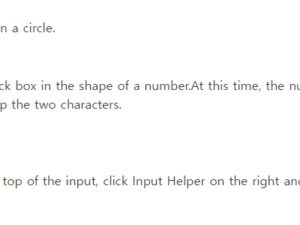Hello, this time we will learn how to overlap Korean characters.The Hangul character overlapping method is a function used when two letters need to be overlapped.For example, it is a method of combining the circle “○” and the number “1” to make a “‘” in the circle.
Of course, there are cases where special characters are found and used, but if you need to put other characters in a circle or mark them, you can work much easier with the Hangul character overlapping function.
Go into the menu with overlapping letters.
Let’s briefly look at how to overlap letters in the 2022 Korean version and its subversion.As the Korean version goes up, the location of several menus has changed, making it difficult for those who use the previous and latest versions to find where the overlapping function is.
In the 2022 version of Hangul, find and enter items in the order of Input-Input Helper-Character Overlap.
How to overlap letters in Korean 2022?
In Korean version 2022 or less (2010), click Input-Character Overlap.
How to add overlapping letters in Korean 2010?
How to use overlapping characters
1. Basic way to use overlapping characters
First, let’s look at the basic usage of overlapping characters.First, let’s make the shape of the number ” ‘” in the circle.
How to put the number 1 in a circle.
2. Two-letter overlapping
This is how to create a check box in the shape of a number.At this time, the numbers in the circles should not be overlapped.You must use the numbers in the circles in the special characters to overlap the two characters.
2.1 Block two letters.At the top of the input, click Input Helper on the right and click the Overlap menu.
Select two characters, and then click Overlap.
If you click overlapping characters in 2.2 shapes and click Insert, it appears as if you have checked the shape of the numbers.
Click Overlap characters in the shape.
at the end of
Using the character overlapping function, you can create various shapes such as the shape checked in the square and the “in” shape that goes in when stamping official documents such as contracts.Then, you can add a little more diverse shapes by right-clicking on the characters you want to overlap and selecting the character table.
So far, we have learned how to overlap Korean characters.I hope it will help you a lot.